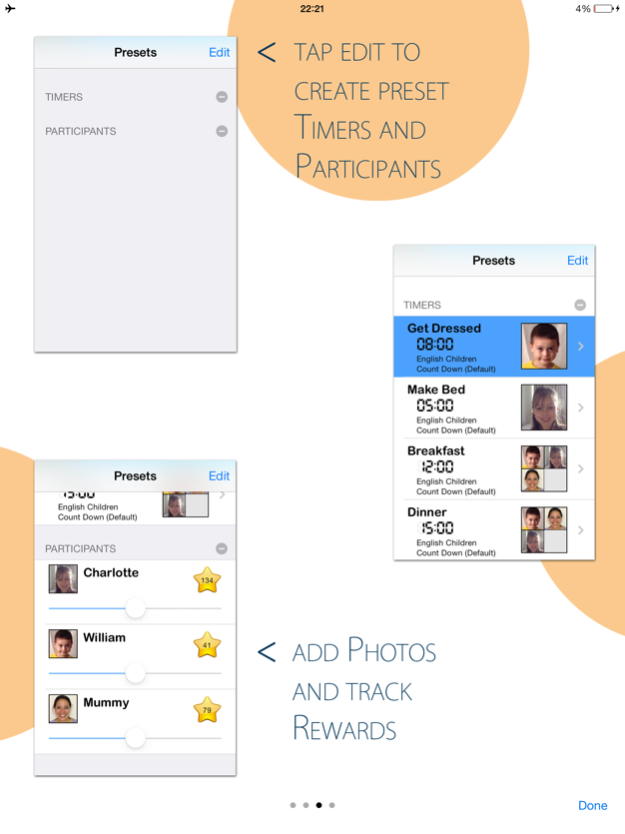MILES - The Motivational Interactive Learning Enabled Stopwatch
Free Version
Publisher Description
M.I.L.E.S. - the Motivational Interactive Learning Enabled Stopwatch aka the Talking Timer!
MILES is a talking timer designed to help parents and carers by motivating their children to complete their everyday tasks in a timely manner.
No matter how long the timer is set for, MILES will always audibly count down from 10, reaching 0 when the time is up. This gentle reminder that time is ticking by keeps them focused and on task.
If the participants finish before the time runs out they receive stars as rewards. Stars can be redeemable for real world rewards eg. 1 star is worth 1 minute's TV time.
Use MILES daily to build up your child's muscle memory for day to day tasks such as eating or getting dressed.
MILES comes with multiple voices to choose from, including multiple languages. Why not have your child learn a foreign language while eating their breakfast!
MILES the talking timer app was written by parents, for parents. Tested on our kids and compatible with yours.
Quote - Charlotte, aged 7 years:
"MILES helps me to do things faster. Kids will love it!"
About MILES - The Motivational Interactive Learning Enabled Stopwatch
MILES - The Motivational Interactive Learning Enabled Stopwatch is a free app for iOS published in the System Maintenance list of apps, part of System Utilities.
The company that develops MILES - The Motivational Interactive Learning Enabled Stopwatch is Lock and Code Pty Ltd. The latest version released by its developer is 1.0.
To install MILES - The Motivational Interactive Learning Enabled Stopwatch on your iOS device, just click the green Continue To App button above to start the installation process. The app is listed on our website since 2024-04-27 and was downloaded 3 times. We have already checked if the download link is safe, however for your own protection we recommend that you scan the downloaded app with your antivirus. Your antivirus may detect the MILES - The Motivational Interactive Learning Enabled Stopwatch as malware if the download link is broken.
How to install MILES - The Motivational Interactive Learning Enabled Stopwatch on your iOS device:
- Click on the Continue To App button on our website. This will redirect you to the App Store.
- Once the MILES - The Motivational Interactive Learning Enabled Stopwatch is shown in the iTunes listing of your iOS device, you can start its download and installation. Tap on the GET button to the right of the app to start downloading it.
- If you are not logged-in the iOS appstore app, you'll be prompted for your your Apple ID and/or password.
- After MILES - The Motivational Interactive Learning Enabled Stopwatch is downloaded, you'll see an INSTALL button to the right. Tap on it to start the actual installation of the iOS app.
- Once installation is finished you can tap on the OPEN button to start it. Its icon will also be added to your device home screen.